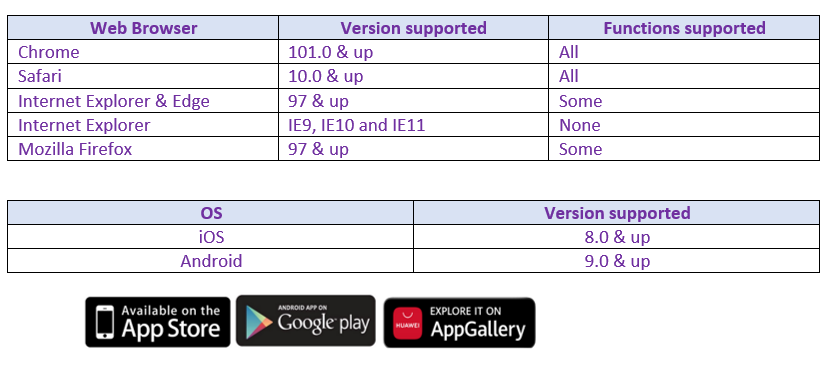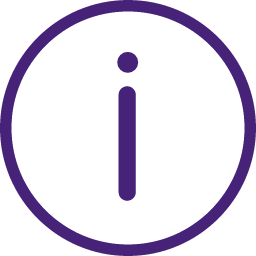

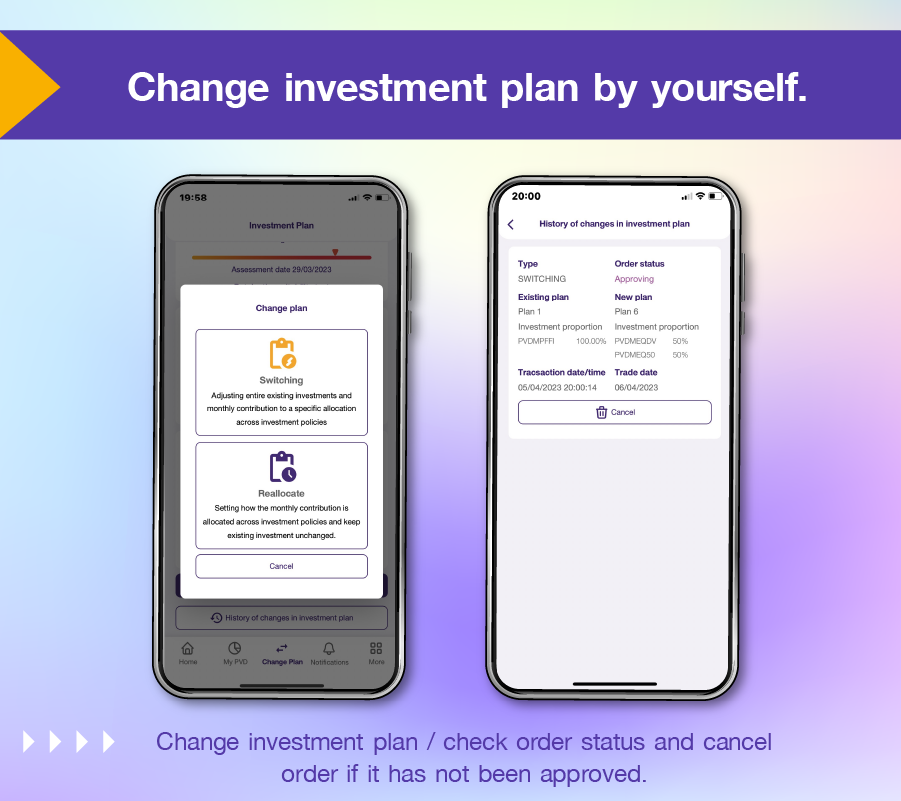
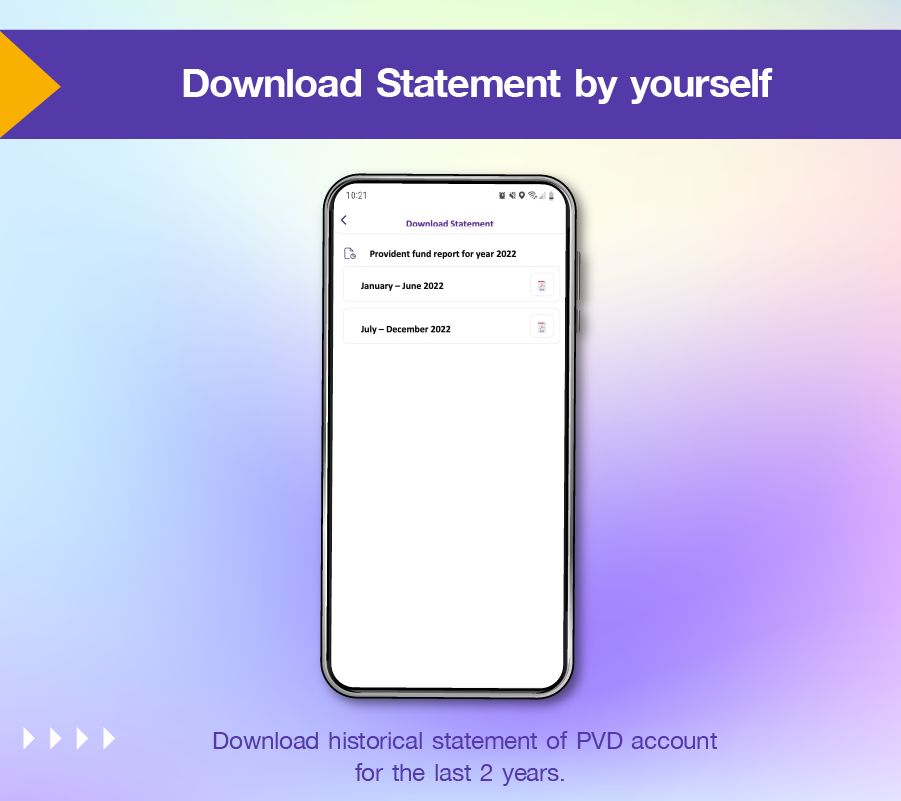
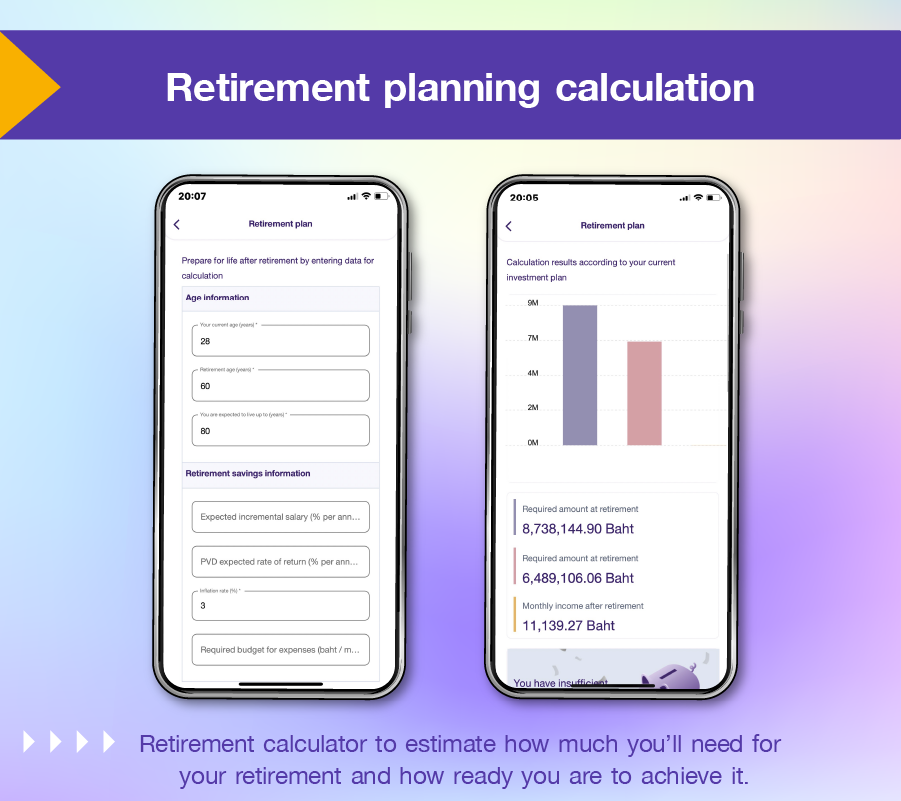
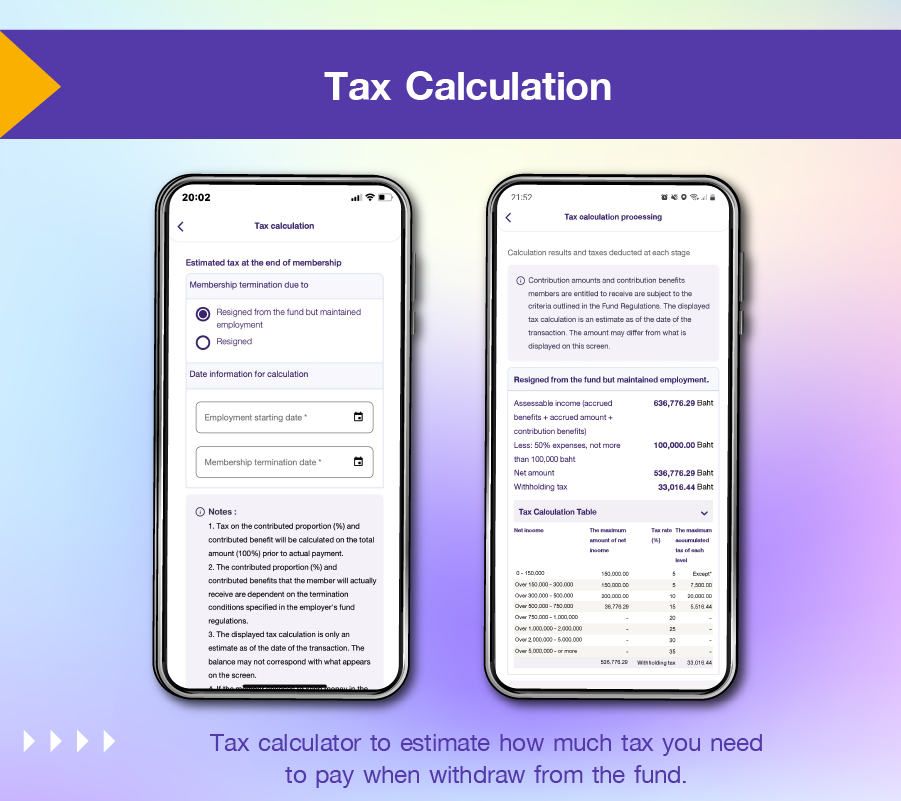
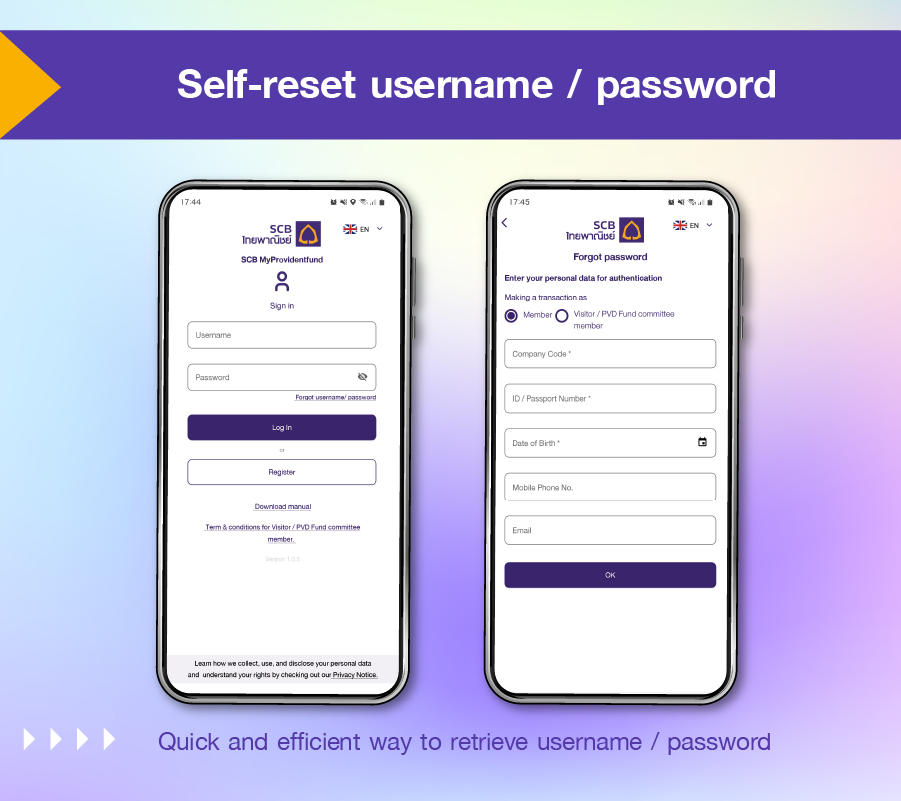
Answer: Please contact your company PVD coordinator. The PVD coordinator will submit the necessary information to the registrar to entered the system. Once it is set up, you will receive an SMS or e-mail notification to begin the registration process via SCB PVD ONLINE Click
You can follow the steps as follows:
Note : You can cancel the order if the order status is “pending” (This service is only for employers who request to change the investment plans through SCB PVD ONLINE only)